Fuck Bluetooth
Blue language warning. I am pissed off at Bluetooth. Unfortunately, just about every gadget I’ve tried out in the last year is a fucking Bluetooth gadget, and I haven’t had a lot of luck with Bluetooth devices. ← Understatement. In fact, I’ve come to dread that little icon, and I don’t really have a single Bluetooth device that works well. Instead, I’ve got this tragic, comic litany of Bluetoothy failures. Here’s nine devices that are irritating, useless, or worse, all because of Bluetooth.
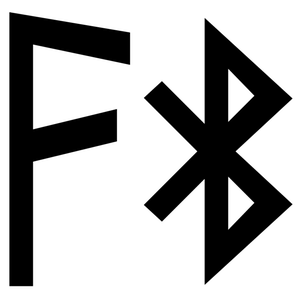
HipKey is a key/device finder I excitedly reviewed last Oct. The HipKey makes your iPhone beep, and vice versa, so you can find your phone, or whatever the HipKey is attached to (probably keys).
The trouble: Routine false alarms, because it “loses“ its Bluetooth connection … even when they are sitting right next to each other! Extreme hazard of making me the largest asshole in the movie theatre.
I long since replaced HipKey with Tile, and Tile is far better, but… still often randomly fails to recognize a Tile that’s right there. It comes back soon enough, a couple minutes maybe, but that’s not much consolation when you’re in a hurry and really really really need to find your keys now now now!
Jambox is a decent little speaker that pairs fast and reliably. In fact, it’s the only Bluetooth device I’ve tried that does (which proves that it’s possible). Unfortunately and hilariously, it pairs a little too well…
The trouble: Jambox pairs so well that it does it when I’m not ready. It regularly hijacks the audio right out of my ears when I am still (well) outside my apartment, coming and going. “Hey, where’d my podcast go?” Similarly, it hijacks all device audio, input and output, so the Jambox speaker and mic take over … which renders many normal phone functions useless unless you keep the Jambox close to you at all times. Is any of this configurable? You’d think so, wouldn’t you? But no — despite an elaborate web app control panel, there’s no checkbox for “only use Jambox for media playback only, for fuck’s sake.”
Nike FuelBand SE: an activity monitor, like FitBit. I like the device itself just fine. Too bad about the Bluetooth!
The trouble: Much like HipKey, the (mission critical) iOS app for the device constantly loses track of its fucking device. It’s not that it isn’t paired, but for some reason the app doesn’t know it. The fix? Force quit the app several times per day. And that was after it took me ages to figure out the workaround. “Oh, it’s so great, you can track your activity, yay! P.S. Hours of configuration hassles included!” I’ve also slowly learned that the app will often find the FuelBand … eventually, after 10-30 seconds. About the half the time! Fuck!
Pebble, the famous Kickstarter smartwatch, now defunct. Again, I like the device itself, and would generally give it a good review if it weren’t for …
The trouble: Before iOS 7, email notifications would fail every time the pairing was broken, and had to be restored with “the Pebble finger dance” — just resetting the settings. Bit of a deal-breaker. It was all supposed to get better with iOS 7 and a firmware update. But no! Now the device requires — I just love the level of “bad idea” here — two Bluetooth pairings, one of them dedicated to notifications. You’ll never guess which pairing fails three times a day!
Plantronics Bluetooth microphone, I don’t know exactly which model (an expensive one).
The trouble: This device has a dedicated Bluetooth dongle, and pairing is still a pain in the ass. Once it’s paired, it’s reliable, like the Jambox. But getting it paired Invariably requires 3-7 minutes of button mashing, plugging and unplugging the dongle, and harsh language. If I start saying “fuck” enough, it will pair. Certainly I’ve never gotten it to pair without cursing.
Apple Magic Mouse: a very nice mouse with features I value highly. Scrolling with this mouse is by far the best scrolling experience I’ve ever had. Shame about the Bluetooth.
The trouble: Randomly disconnects 1-10 times per week. It will automatically reconnect 25% of the time within 10 seconds. The rest of the time, I have to use another mouse to click “connect” in the Bluetooth menu bar item. When I change the batteries, it never reconnects automatically, not ever, not once, not a single time I’ve ever tried it.
The trouble: possibly the most persnickety initial Bluetooth pairing I’ve ever seen. I’ve owned about three of these keyboards over five years, and it’s the same damn thing every time. The power button and status light are quite ambiguous, which is hopelessly confusing when pairing isn’t fast and reliable. And yet the same keyboards pair just fine with an Apple TV! More on these damned things.
This problem was resolved by the newer models that pair over a lightning cable… but those one’s do still suffer random disconnections!
Hotspotting from an iPad or iPhone via Blueooth. I used wifi for hotspotting for quite a while, and finally gave up because it was extremely slow to initiate. When I switched to connecting via Bluetooth, I was very pleased … at first. It connects about five times faster.
The trouble: The quick connection is soon spoiled: it gets dropped after extremely brief idle periods, forcing me to (quickly!) reconnect several times per working session.
Authy desktop app. This one’s a hard app to explain, but basically all it needs to do is connect to an iPhone app and get a number. That’s it.
The trouble: All it ever does is flash and complain that it “cannot find iPhone.” It will pair. But it will take its sweet time, and then sit around complaining about not being able to pair for the rest of the day. Fantastic! And still flaky even after version 1.3 allegedly “improved the reliability of the blueooth connection.” Not even close. In a couple months, it was not once able to do its job when I needed it. Ridiculous, and long since abandoned.
